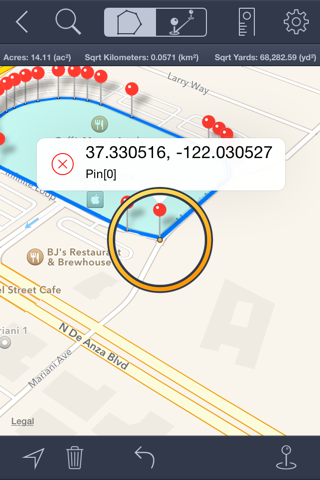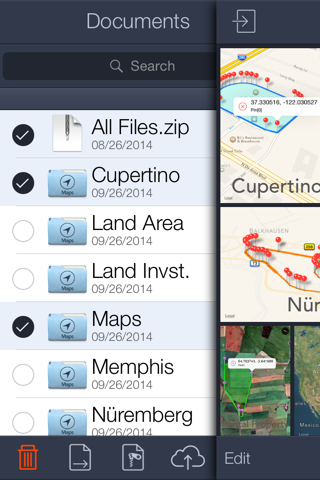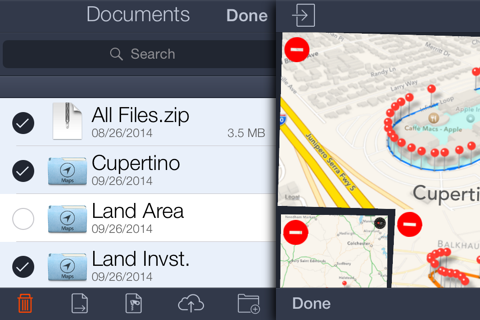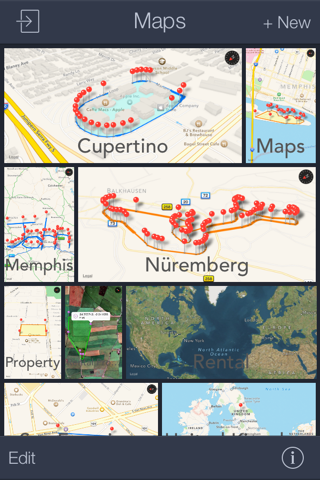
iMap Measure app for iPhone and iPad
Developer: John Rhea
First release : 30 Sep 2014
App size: 11.13 Mb
“Map Measure” measures area or distances using Maps. Quickly measure your properties’ lot, driveway, roof, or anything else visible on the map. Users or Contractors can easily share their measurements with the advanced document/file browser.
Map Measure’s awesome features are below…
Map Features:
• 8 map overlay colors, “Oooooh the colors”…
• Crosshairs scope to shoot the map with pins
• Adjust tap speed if you dont want the crosshairs scope
• Change the colors of pins or measurement overlays
• Of course, you can change the map type
• Supports imperial & metric units
• Create multiple maps
• Search for an address or coordinates
• Zoom-in over measurements
Recording Measurements:
• Area & distance measurements calculates with the earth’s radius
• Quickly view all imperial & metric conversions
• Records coordinates in CSV File
• RTF “Rich Text File” File format
• Saves an image of measurement
• All files are stored neatly in a file with the same name as the map measurement
Advanced File Browser:
• Zip all folders into one file to share it, Air Drop it, or “Open in” other apps
• Transfer map reports to other apps
• iTunes File Sharing
• Move files to different folders
• Email or Air Drop files
Map Measure’s other features:
• Adjust split screen to your preference
• Support/Feedback section
• White on black theme to help see for those who are outside
Please do not forget to rate "Map Measure"!
Latest reviews of iMap Measure app for iPhone and iPad
Very convenient for measuring out acreage for hunting or residential land. Many other uses as well!
Quickly and colourfully measure land.
This app is so helpful. I didnt know what I was missing until I got this life changing app! Definitely get this app!